Founded in 2009 in Ukraine, Grammarly is a cloud-based typing assistant designed to support writers by enhancing the quality of their work. It’s more than just a spell-checker; it goes beyond basic grammar and punctuation to offer suggestions aimed at improving clarity, engagement, and delivery. It even has a plagiarism detector to ensure your work is original, and it suggests edits to correct any errors.
Is Relying on an Editor or AI “Cheating”?
When it comes to writing, I always ensure that my work is polished and refined before it’s shared. While this usually involves an in-house editor who adds that final touch, I often wonder if relying on an AI tool for help in the writing process could be considered a form of cheating. The answer is clear: absolutely not. In fact, AI has significantly enhanced my writing abilities, making me a better writer over time.
How AI Improves Writing
In my experience, AI tools have been incredibly helpful, especially when it comes to tasks such as writing emails, dissertations, screenplays, or even casual blog posts. One of the most effective tools I’ve found for this is Grammarly, which offers more than just grammar checks. It provides an objective perspective and supports writing in a more structured and coherent way. As I review the last two paragraphs I’ve written, I can see the helpful, colorful underlines in red, yellow, and blue—indicating areas that need improvement in terms of syntax, clarity, or structure.
Getting Started with Grammarly
Grammarly offers several options for users depending on their needs:
- Free Version: $0
- Premium Version: $12/month
- Business Version: $15/month
For most casual writers and those learning, the Free Version will more than suffice. On the other hand, if you’re a professional or someone who requires more advanced features, the Premium or Business versions are better suited. Grammarly is available as a desktop download, a mobile app, or a browser extension, offering flexibility across various devices.
Initial Setup and Usage
Like any new tool, Grammarly takes time to integrate fully with your system. The first time you load it, you might notice some delays or performance lags in other programs. However, one key benefit of Grammarly is its customizable settings. You can select which programs you’d like it to assist with. If, for instance, you don’t want Grammarly running while writing emails, you can temporarily or permanently turn off the tool to prevent slowdowns.
Grammarly.vs.Competitors
While Grammarly has become one of the most popular AI writing assistants, it’s not the only option available. Over the years, several competitors have emerged, such as:
- ClickUp (2017)
- WordTune (2020)
- ProWritingAid (2013)
- Lavender.ai (2020)
What sets Grammarly apart, however, is its early implementation of generative AI technology, which allows it to adapt to your writing style and context. It’s an AI-powered assistant that understands your unique voice, making suggestions that align with your preferences.
How to Maximize AI for Your Editing Needs
I first downloaded Grammarly almost two years ago, 13 years after its initial launch. To truly make the most of this tool, I recommend integrating it into three key areas of your work:
Writing Platform: Whether you use Google Docs, Microsoft Word, or any other platform, Grammarly can enhance your writing with real-time suggestions. I personally use Google Docs for most of my writing, and Grammarly works seamlessly within this platform.
Emails: Since emails are an essential part of professional communication, using Grammarly to check your emails ensures that they are well-written and free from errors.
Social Media: Platforms like Instagram are becoming increasingly important for personal and professional branding. Grammarly can help you write more engaging posts that are both grammatically correct and stylistically appealing.
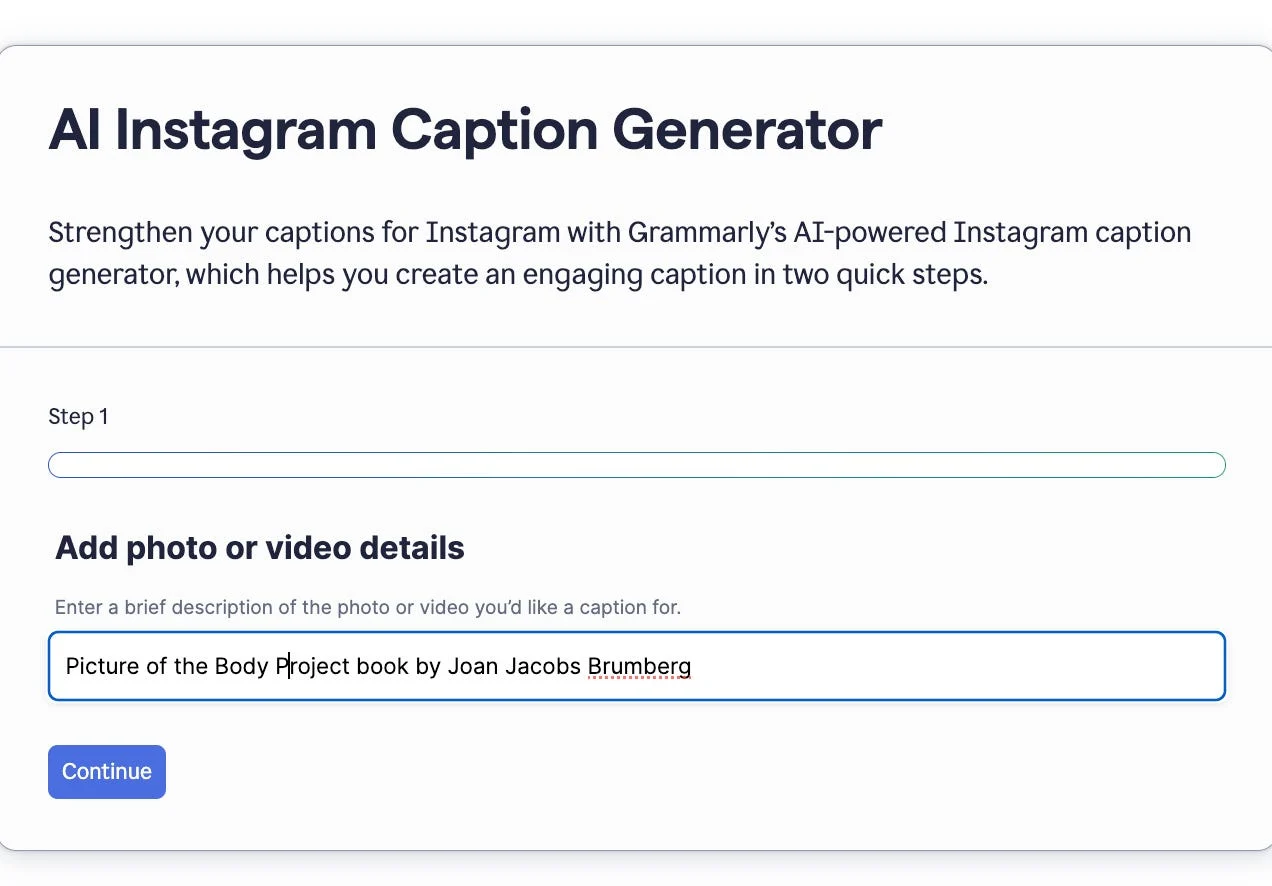
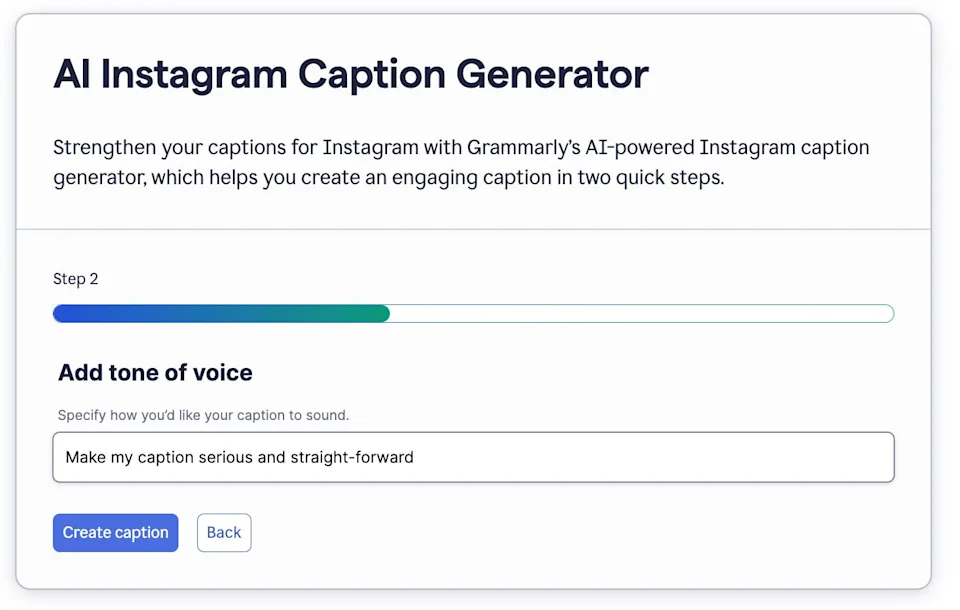

Customizing Your Profile on Grammarly
Grammarly allows you to tailor your profile settings to adjust for tone, formality, and professional relevance. For example, when I was working on copy for a podcast client, they requested a brand voice that felt romanticized and nostalgic. To achieve this, I set the tone to reflect exactly that—think Renaissance-era language, elaborate, old-fashioned, and straightforward.
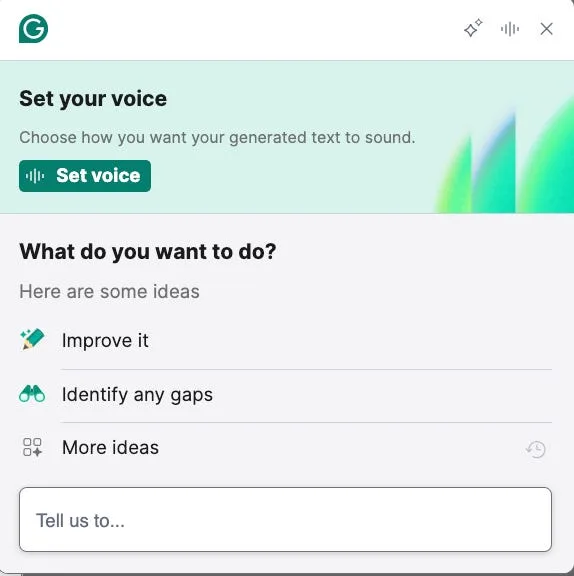
Leveraging AI for Confident Communication
In today’s fast-paced world, ensuring that your communication is clear, confident, and effective is critical—especially in professional environments like business negotiations. Generative AI tools play a vital role in refining the language used for such conversations, and I’ve found that customizing the tone of my emails can make a significant difference in the results.
Using AI to Improve Your Voice in Business Communications
Personalizing Tone and Confidence
When engaging in sensitive or complex business discussions, I often adjust the tone of my emails to match the situation. This could mean adopting a more authoritative or diplomatic approach.
Generative AI helps here by offering suggestions that refine the confidence in my voice, making my communication appear more polished and assertive.
Using the “Improve It” Feature
Tools like Grammarly come with features such as the “improve it” button, which enhances the strength of my message. This not only improves sentence structure but also ensures the content is both professional and persuasive.
These features can be invaluable, especially in delicate negotiations, where the way you phrase things can influence outcomes.
Why Grammarly Stands Out
Grammarly is one of the most highly regarded AI writing assistants, offering advanced features that go beyond simple grammar checks. For instance, it can adjust your writing style, tone, and clarity to match specific business contexts.
Refining Professional Language
Grammarly helps me craft messages that are both grammatically correct and strategically sound. Whether I’m crafting a persuasive argument or merely confirming an agreement, its suggestions elevate the language to the next level.
Confidence and Precision
When sending important emails, I use Grammarly’s insights to ensure that my wording projects the right balance of professionalism and confidence, which is essential for maintaining credibility in business situations.
More AI Tips for Your Professional and Personal Use
Create Custom Wedding Invitations with MidJourney
Beyond business communication, AI tools like MidJourney allow for creative customization, such as designing personalized wedding invitations. The possibilities for AI-assisted creativity are endless!
Writing a Cover Letter with ChatGPT
ChatGPT is also a fantastic tool for generating personalized cover letters. It can tailor your writing to highlight the most important skills and experiences in alignment with a job description, helping you stand out in the competitive job market.
Stay Informed on the Latest AI Tools
For those interested in exploring more about Generative AI tools, resources like CNET’s AI Atlas hub provide valuable reviews and updates on tools such as ChatGPT, Copilot, Gemini, and more. These platforms offer hands-on insights that can help you stay ahead in the rapidly evolving AI landscape.
Frequently Asked Questions
What is Grammarly’s AI for editing?
Grammarly’s AI is an advanced tool that helps users improve writing by offering suggestions on grammar, punctuation, clarity, tone, and style. It uses machine learning to understand the context of writing and provides personalized recommendations.
How do I use Grammarly’s AI for editing?
Simply sign up or log into Grammarly, paste your text into the editor, and let the AI scan your document. It will highlight errors and offer suggestions for corrections or improvements.
Does Grammarly’s AI correct grammar mistakes?
Yes, Grammarly’s AI can detect and correct grammar mistakes, including sentence structure, punctuation, verb tense, and more.
Can Grammarly’s AI improve writing style?
Yes, it offers suggestions to improve the clarity, conciseness, and flow of your writing, adapting to the tone you wish to convey.
How accurate is Grammarly’s AI?
Grammarly’s AI is highly accurate, using advanced algorithms to understand context and nuances, but it is always beneficial to review suggested changes.
Can Grammarly’s AI help with plagiarism detection?
Yes, Grammarly offers a plagiarism detection tool that compares your text against a vast database of web content to ensure originality.
Is Grammarly’s AI free to use?
Grammarly offers both a free version and a premium version. The free version covers basic grammar and spelling, while the premium version includes advanced features like tone detection and style improvements.
How do I customize Grammarly’s AI suggestions?
You can adjust Grammarly’s AI to fit your writing style by selecting options like tone, audience, and formality. This helps tailor suggestions to your specific needs.
Can I use Grammarly’s AI for academic writing?
Yes, Grammarly’s AI is perfect for academic writing. It helps refine structure, style, and clarity, and ensures that your writing follows proper academic conventions.
How can I integrate Grammarly’s AI with other tools?
Grammarly can be integrated with various platforms, including Microsoft Word, Google Docs, and your browser, providing seamless editing wherever you write.
Conclusion
Grammarly’s AI-powered editing tool offers an intuitive and efficient way to enhance writing by suggesting grammar, punctuation, and style improvements. With real-time feedback, it helps users identify errors they might otherwise overlook, making the writing process smoother and more accurate. The AI analyzes context and tone, providing suggestions tailored to the type of content being written, ensuring clarity and precision in communication.
By integrating Grammarly into your writing routine, you can boost productivity and confidence in your work. Whether crafting professional emails, essays, or creative content, Grammarly’s AI enhances readability and effectiveness. Regular use of the tool leads to continuous learning, improving writing skills over time. With its user-friendly interface, Grammarly makes high-quality editing accessible to both novice and experienced writers alike.

